XL4015 75W DC-DC 5A Over-temperature Protection Voltage Regulator Module Adjustable Buck Module with Voltmeter Display USB Port
Product Introduction:
1.Input voltage: DC 5V-36V
2.Output voltage: DC 1.25V-32V
3.Maximum output current: 5A (recommended to use within 4.5A)
4.Output power: Max 75W
5.Working temperature: -40~+85 degrees Celsius
6.Working frequency: 180KHz
7. Conversion efficiency: up to 96%
8.Short circuit protection: Yes
9.Overtemperature protection: Yes (automatically shuts off output after overheating)


Self-correction method:
When the on-board digital meter displays the output voltage, press and hold the right side button for 2 seconds and then release it. The voltmeter and output voltage indicator light “OUT” will flash synchronously, entering the output voltage calibration mode; Similarly, when the voltmeter displays the input voltage, press and hold the right side button for 2 seconds and then release it. The voltmeter and input voltage indicator light “IN” will flash synchronously, entering the input voltage calibration mode; When the voltmeter displays the output current, press and hold the right side button for 2 seconds and then release it. The ammeter flashes and enters the output current calibration mode;
2.Tap the right button to increase the voltage (current) by 0.1V, and tap the left button to decrease the voltage (current) by 0.1V
After setting the voltage (current), press and hold the right side button for 2 seconds and then release it to exit the calibration mode. All parameter settings will automatically shut down and save.
Special attention:
1. Be careful not to reversely connect the positive and negative terminals of the input power supply, otherwise it may damage the module.
2. When adjusting the voltage (current), follow the method below: When the module is not powered and not connected to the load, align the copper head of the blue potentiometer with the person’s chest, turn the potentiometer counterclockwise downward (more than 30°), hear a “click” sound, turn on the power, and use a multimeter to monitor the output voltage (current) of the module. Turn the potentiometer clockwise to obtain the ideal voltage (current). Turning this potentiometer several times at the initial stage is useless.
3. If the traffic light and the green light are on together when adjusting the voltage before use, causing the module to fail to adjust the output voltage normally, please rotate the current potentiometer to increase the output current until the red light is off and only the green light is on, and then rotate the voltage potentiometer to adjust the voltage.
4. Do not mix the input grounding and output grounding of the module together, because this will cause the current sampling resistor of the module to jump, making it impossible to adjust the output current of the module and easy to burn the module when connected to a load.
5. The output terminal of the module has a current sampling resistor in series. When connected to a load, there will be a voltage drop of 0-0.2V, which is normal.
Attention: The USB port does not have a fixed output voltage of 5V. Please use it carefully to avoid damaging other items.
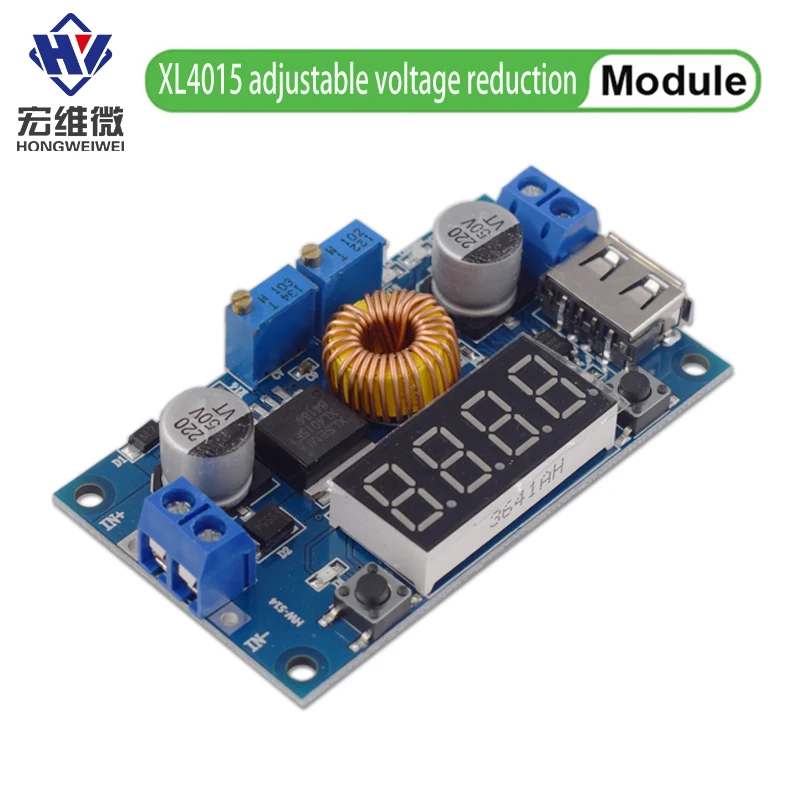


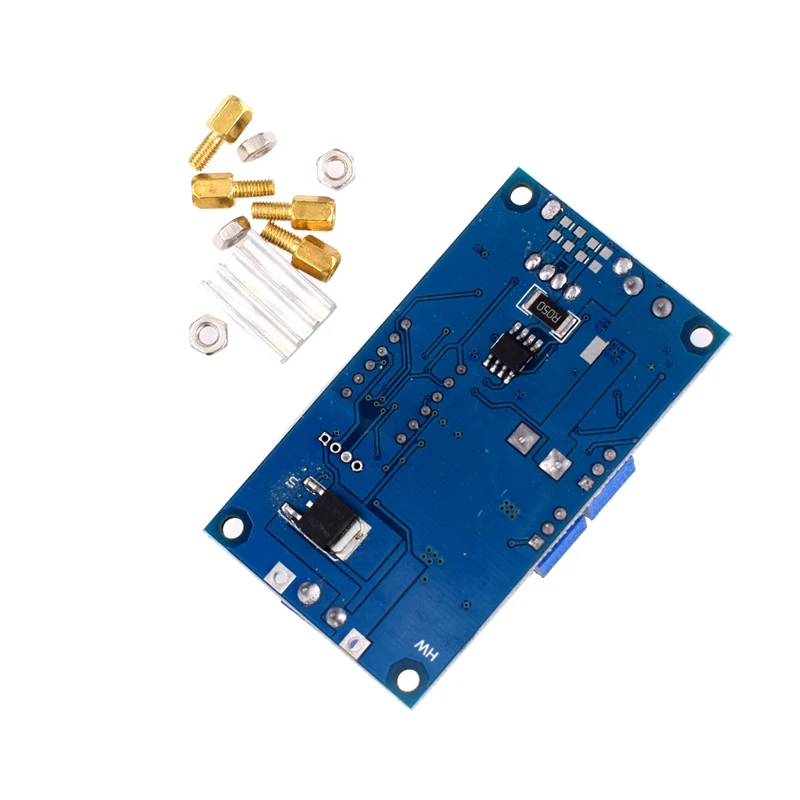


 AC Pump
AC Pump Air Pump
Air Pump DC Solar Pump
DC Solar Pump Brushless Motor
Brushless Motor Stepper Motor
Stepper Motor Servo Motors
Servo Motors AC Synchronous Motor
AC Synchronous Motor Linear Actuator Motor
Linear Actuator Motor
 Audio Amplifier
Audio Amplifier Convertor Boards
Convertor Boards Microcontroller
Microcontroller Motor Driver
Motor Driver Relay
Relay Voltage Regulator
Voltage Regulator
 Charger & Power Supply
Charger & Power Supply Battery Holder Case
Battery Holder Case Li-Po Battery
Li-Po Battery Lithium iron phosphate battery
Lithium iron phosphate battery Solar Panel & Inverter
Solar Panel & Inverter
 3D Printer Parts
3D Printer Parts Body Chassis
Body Chassis CNC Parts
CNC Parts Gears – Gearboxes
Gears – Gearboxes Hub – Motor – Wheel Coupler
Hub – Motor – Wheel Coupler Motor Holders
Motor Holders Enclosures & Cases
Enclosures & Cases Wheels – Shafts
Wheels – Shafts


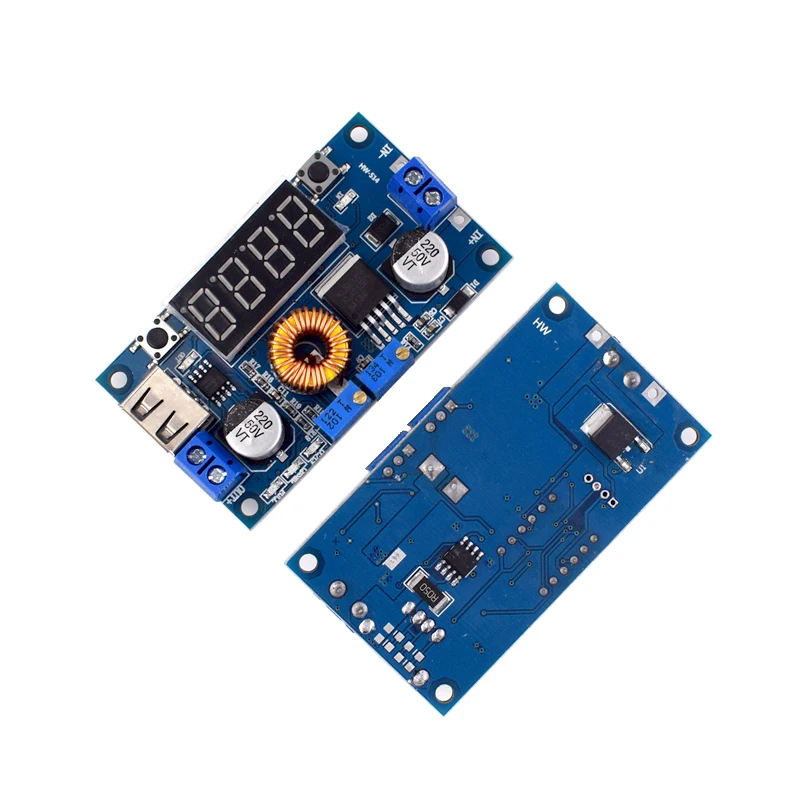
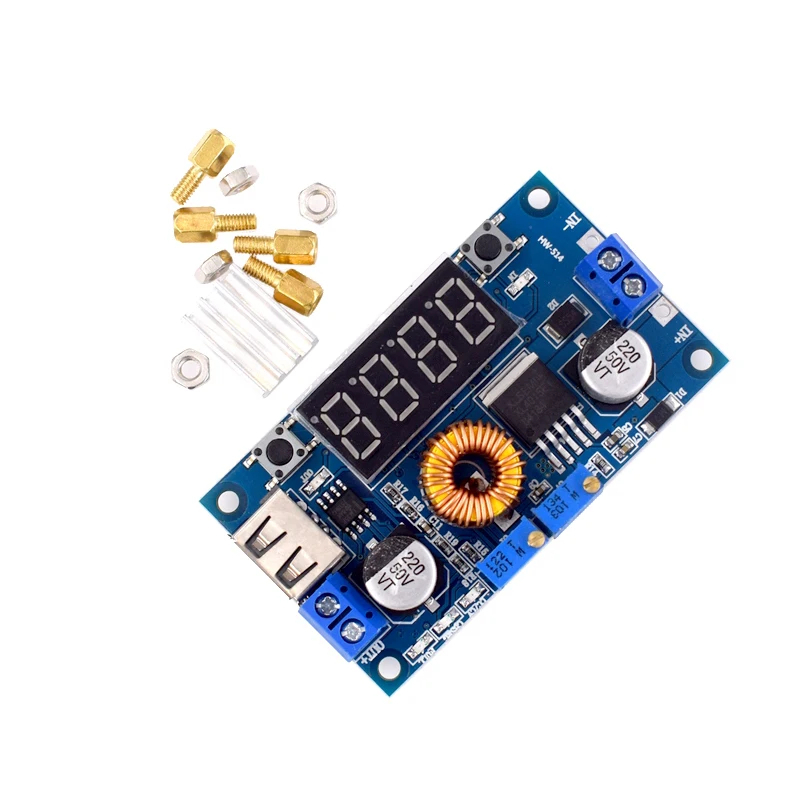







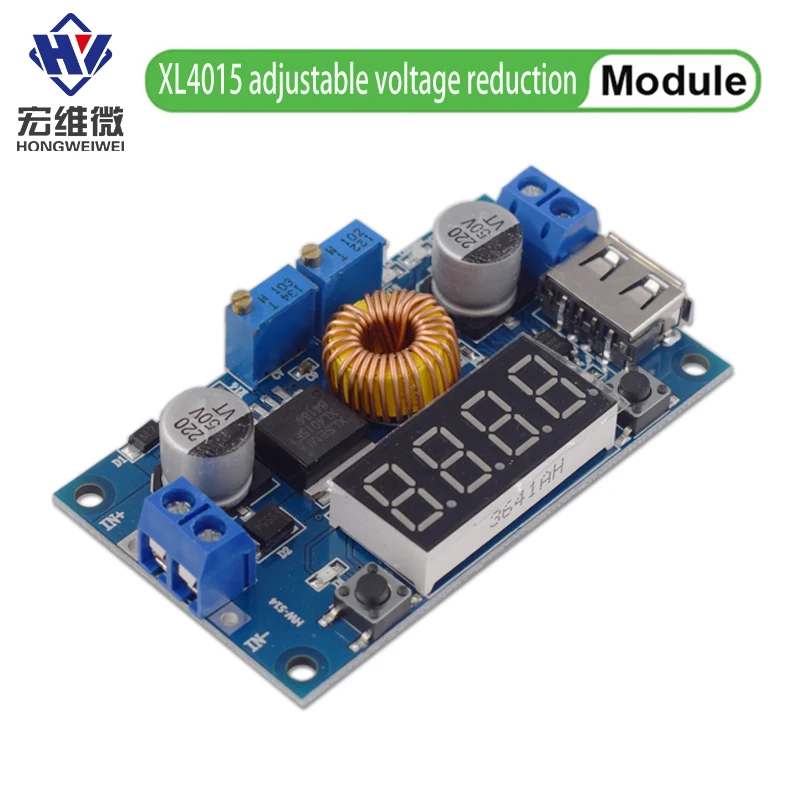


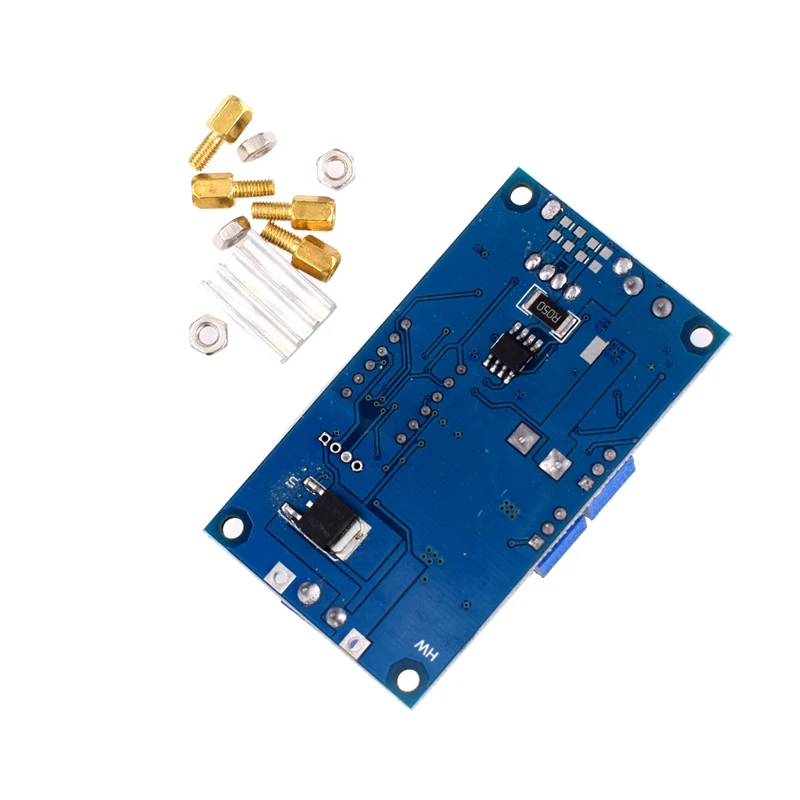
































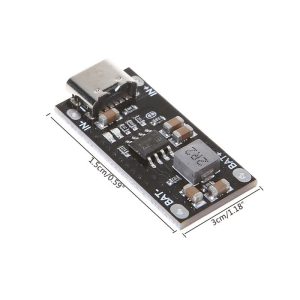




Reviews
There are no reviews yet.